Mobile Menu
-
Research
- Research Areas
- Postdoctoral Fellows
- Faculty Directory
- Research events
-
Undergraduate
- Prospective undergraduate students
-
Current undergraduate students
- Program requirements for the Specialist Program
-
Undergraduate courses
- LMP200H1 – Pathobiology of the Cell
- LMP299Y1 - Research Opportunity Program (ROP)
- LMP301H1 - Introduction to the Biochemistry of Human Disease
- LMP305Y1 – Pathobiology Research Analysis and Project
- LMP310H1 – Fundamentals of Pathobiology
- LMP320H1 – Pathobiology of Stem Cells
- LMP330H1 – Genetic and Computational Modeling in Human Development and Disease
- LMP399Y1 - Research Opportunity Program (ROP)
- LMP405Y1 - Project in Pathobiology 154P
- LMP410H1 - Pathobiology of Neurodegenerative Disease 24L
- LMP415H1 - Forensic Pathobiology 24L
- LMP420H1 – Cancer Pathogenesis
- LMP430H1 – Metabolic disorders
- LMP440H1 – Mechanisms of Host-Microbe Interactions
- LMP450H1 – Organogenesis in Health and Disease
- LMP460H1 – Pathobiology of the Cardiovascular System
- Scholarships and awards
- Sessional dates
- The Arts & Science Internship Program (ASIP)
- Undergraduate research opportunities
- Student life
- Medical students
-
Graduate
- Research stream programs: prospective students
-
Research stream programs: current students
- Course requirements and performance expectations
- Thesis Advisory Committee
-
Graduate course list
- LMP1001/1002/1003: Graduate Seminars in Laboratory Medicine and Pathobiology
- LMP1005H: Fundamentals of Research Practice
- LMP1100H: Cellular imaging in pathobiology
- LMP1101H: Basic concepts in inflammatory/autoimmune arthritis
- LMP1102H: Clinical concepts in inflammatory/autoimmune arthritis
- LMP1103H: Tissue injury, repair and regeneration
- LMP1105: Current understanding of Atherosclerosis
- LMP1106H: Molecular Biology Techniques
- LMP1107H: Bioinformatics in LMP
- LMP1108H: Genome analysis in medicine
- LMP1110H: Neural Stem Cells - brain development and maintenance
- LMP1111: Introduction to R and the Analysis of Single Cell Data
- LMP1200H: Neoplasia
- LMP1203H: Basic principles of analytical clinical biochemistry
- LMP1206H: Genomic technologies and applications in clinical medicine
- LMP1207H: Mass spectrometry, proteomics and their clinical applications
- LMP1208H: Molecular clinical microbiology and infectious diseases
- LMP1209: Neurodegenerative Disease
- LMP1210H - Basic Principles of Machine Learning in Biomedical Research
- LMP1211H: Foundations in Musculoskeletal Science
- LMP1212H: Neuropathology and AI
- LMP2004H: Introduction to Biostatistics
- Fees, stipends, awards & grants
- Program transfers
- LMP Workshop Program
- Time off, leave and withdrawals
- Academic appeals
- Program completion for MSc and PhD
- Graduate forms
- Student services and support
- Room bookings
- Communicate your research: the 3MT in LMP
- Mentoring & professional development for graduate students
-
Master of Health Science (MHSc) in Laboratory Medicine
- Why study with us?
- Eligibility and how to apply
- Meet the team
- Pathologists' Assistant field
- Clinical Embryologist field
-
Current students
-
Program overview and courses
- LMP2000: Cell and Molecular Biology
- LMP2001H: Biomedical Research Methods
- LMP2002H: Clinical Laboratory Management
- LMP2003H: Biomedical Ethics
- LMP2005Y: Capstone Research Project
- LMP2006H: Research/Reading Course for PA Students
- LMP2200H: Basic Principles in Human Pathobiology and Pathophysiology
- LMP2201H: Anatomy and Pathology of Organ Systems
- LMP 2202H: Practicum in Surgical Pathology l
- LMP2203H: Practicum in Surgical Pathology II
- LMP2203H: Practicum in Surgical Pathology III
- LMP2204H: Practicum in Surgical Pathology IV
- LMP2205H: Practicum in Surgical Pathology IV
- LMP2206H: Practicum in Adult Medical / Hospital Autopsy
- LMP2207H: Practicum in Forensic Pathology
- LMP2208H: The Science of Biobanking
- LMP2209H: Practicum in Surgical Pathology V
- LMP2210H: Practicum in Surgical Pathology Vl
- LMP2211H: Advanced Anatomy Dissection
- Awards and bursaries
- Conferences
- Current Pathologists' Assistant students
-
Program overview and courses
- Master of Science in Applied Computing (MScAC) Artificial Intelligence in Healthcare
- Collaborative Specialization in Musculoskeletal Sciences (CSMS)
- Master of Health Science (MHSc) in Translational Research
- Student Union: CLAMPS
- Postgraduate
-
Our Faculty
- Faculty Directory
- Academic Appointments
-
Current faculty members
- Faculty development
- Professional values
- Annual Review
- Continuing Appointment Review and Three-Year Review
- Promotion and reclassification guidelines: to Assistant Professor
- Promotion guidelines: to Associate Professor and Professor
- Royal College of Physicians and Surgeons of Canada Academic Certification Program
- Digital Laboratory Medicine Library
-
Continuing Professional Development (CPD)
- AI in digital pathology COI
- Breast Pathology COI
- Genitourinary Pathology COI
- Gynecological Pathology COI
- Head & Neck Pathology COI
- Hematopathology COI
- Molecular Pathology COI
- Optical Genome Mapping COI
- Quality & Patient Safety COI
- Other professional development from LMP faculty
- COVID-19: the effects on practice and wellness
- Equity & Wellness
- Clinical Laboratory Services
- About